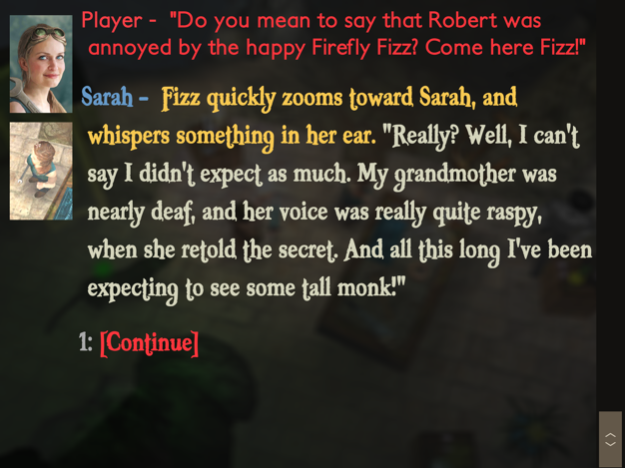Driftmoon 1.8.2
Continue to app
Free Version
Publisher Description
Shine your sword, and wipe the dust off your sorcerer's hat - adventure awaits!
The peace of your enchanted world, Driftmoon, is at an end. An ancient evil is awakening, casting its dark shadows even on your serene home village.
Hope lies in an unlikely alliance: A young man joins forces with a little firefly dreaming of stardom, a panther queen with the ego of a moon whale, and a fellow who's lost everything but his bones, and still hasn't given up. Knowing nothing of the amazing adventures and the fearsome foes that await them, the party embarks on a journey like no other.
Driftmoon is an adventure-roleplaying game, full of exploration, smiles and surprises, captivating stories and quests, charming characters, and countless delightful details. The first chapter of Driftmoon (about 1-2 hours) is completely free!
Sep 8, 2020
Version 1.8.2
Bugfixes.
About Driftmoon
Driftmoon is a free app for iOS published in the Action list of apps, part of Games & Entertainment.
The company that develops Driftmoon is Ville Monkkonen. The latest version released by its developer is 1.8.2.
To install Driftmoon on your iOS device, just click the green Continue To App button above to start the installation process. The app is listed on our website since 2020-09-08 and was downloaded 1 times. We have already checked if the download link is safe, however for your own protection we recommend that you scan the downloaded app with your antivirus. Your antivirus may detect the Driftmoon as malware if the download link is broken.
How to install Driftmoon on your iOS device:
- Click on the Continue To App button on our website. This will redirect you to the App Store.
- Once the Driftmoon is shown in the iTunes listing of your iOS device, you can start its download and installation. Tap on the GET button to the right of the app to start downloading it.
- If you are not logged-in the iOS appstore app, you'll be prompted for your your Apple ID and/or password.
- After Driftmoon is downloaded, you'll see an INSTALL button to the right. Tap on it to start the actual installation of the iOS app.
- Once installation is finished you can tap on the OPEN button to start it. Its icon will also be added to your device home screen.